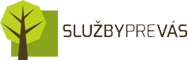How to make direct connection
Direct connection to Vietcong server (30MiNuTeS SeRvEr)
YOU DON'T HAVE TO DOWNLOAD ANY UTILITY OR RENAMED VIETCONG.EXE AGAIN.IF YOU HAVE INSTALLED VIETCONG THATS ALL WHAT YOU NEED AND YOU WILL DO THAT BY YOURSELF...EXISTS TWO FAST WAYS...IT'S EASY :)
THE 1st ONE:
1./ Place mouse cursor to empty area on desktop
2./ Then press mouse right click to show menu and choose NEW => SHORTCUT
3./ When window appears then press BROWSE button to locate Vietcong.exe and then press OK.
(example: c:\Program Files\Cenega Czech\VIETCONG\vietcong.exe)
4./ After you have located file copy or type text after file path of Vietcong.exe, there are two options:
without addon: -ip 185.45.104.52 5432
with addon: -addon fistalpha -ip 185.45.104.52 5432
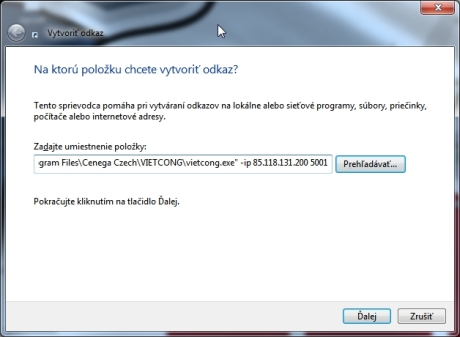
5./ Then press NEXT and type name of the shortcut etc. 30min and then press FINISH.
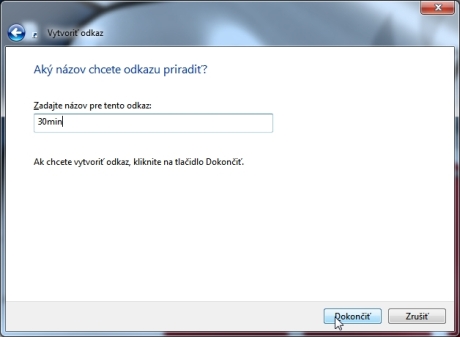
6./ Now if you start Vietcong via this shortcut it will directly connect you to 30MiN server.
THE 2nd ONE:(I Think this procedure is a little bit faster and easier)
1./ Select Vietcong icon on your desktop and then press mouse right click and choose SEND TO => DESKTOP(CREATE SHORTCUT)
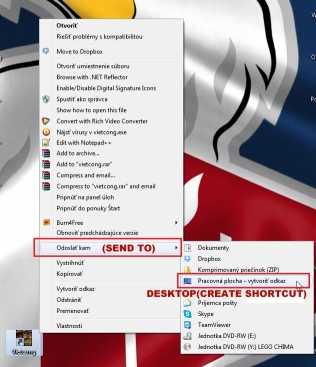
2./ Select the new icon(Same name as original ,but with "(2)" addition in the name).Then press mouse right click to show menu and choose PROPERTIES
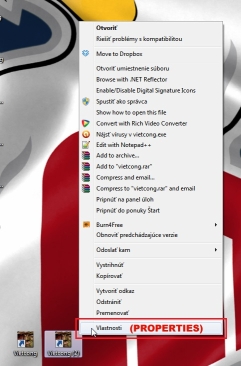
3./ When window appears go to TARGET line and copy or type text after file path:
without addon: -ip 185.45.104.52 5432
with addon: -addon fistalpha -ip 185.45.104.52 5432
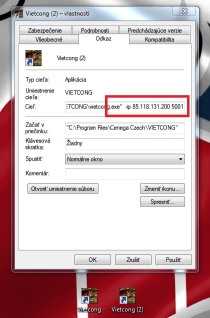
4./ Then press OK and everything is done.You can rename it whatever you want etc. 30MiNuTeS :)

5./ Now if you start Vietcong via this shortcut it will directly connect you to 30MiN server.
Both procedures are able to apply for any server you want , but you have to know IP adress and port of server
H5N1 Bird Flu
server owner
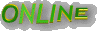

 Mode:
Mode: